I wanted to revise some of my original hints, tips and tricks, and "read before you start" advice and have been in the process of working on a quick list of sites that I included this information on, so I felt rather than garble up the continuing blog with this addition, I would just remove the older, somewhat outdated information I had in this post and stick all that good "before you start" info here.
This is divided into three parts and most is self-explanatory, but if you have further questions after reading, feel free to drop me an e-mail at missmoneyhunter at gmail dot com (in proper e-mail format, of course).
Here we go...
PART I: WHAT YOU NEED BEFORE YOU START...
An Alternate E-mail Address. This is an absolute must, because working most of these programs is going to create a LOT of e-mail, and you don't want to get all that e-mail mixed up with your "regular" e-mail. You're also liable to catch a lot of spam, even though the sites on these pages themselves won't be the ones spamming you. The best thing to do is set up an alternate e-mail address at Gmail - it's accepted pretty much everywhere, it's good at filtering out the REAL spam and easy to find stuff that winds up in spam by accident, and it's just a great webmail system period - the best. I would caution against using a Yahoo address because #1, Yahoo has become very unreliable, and second, many of these sites will not allow Yahoo e-mail registrations due to all the bouncing problems Yahoo has. Just set one up with Gmail - it's free, it's great, you'll love it - and everything will be just fine. Use this alternate address for all of your GPT/PTC/PTR activities except for one (see next paragraph on paid surveys). Register a Gmail e-mail account HERE.
Another Alternate E-mail Address. If you are going to participate in paid surveys, I recommend setting up ANOTHER alternate e-mail address with Gmail JUST for surveys and similar stuff (for instance, MyPoints). This way your survey invitations don't get mixed up with your regular e-mail (there will be a lot of them), nor will they get mixed up with your other alternate e-mail you're using for GPT/PTC/PTR activities - and therefore, you won't likely miss a potential survey invitation (and miss the opportunity to make money). A lot of these surveys fill up quotas fast, so it's best to keep that e-mail completely separate so you can stay on top of it all, and get in the habit of checking it at least once a day if not more. Again, Gmail is recommended here - it's just plain better and more reliable. Again, register for Gmail HERE. You can register as many Gmail addresses as you want to, it's free.
A PayPal Account. Some of the programs within these pages do still pay by check, money order, or even gift certificates and gift cards - but some of them ONLY pay by PayPal. With the ones that have many options, you will likely get paid quicker if you select PayPal as your payment option. If you don't already have one, consider going to PayPal and registering one - and verifying it when you do (see instructions on how to verify your PayPal account at their site). Some of these programs ONLY pay to verified PayPal accountholders. Register for PayPal HERE.
CCleaner: Especially if you are going to be doing paid offers at GPT sites, but CCleaner by Piriform is useful in just keeping your browser running better anyway. I don't even do that many paid offers/PTS offers anymore, but I still use CCleaner daily just to rid my browser of all the junk it picks up in temp files and such. However, if you're doing paid offers on GPT sites, you need to clear your cookies after doing each offer, and this is the best way to do it, and is the recommended program by the majority of GPT sites in the online community. Quick and safe download and easy to install and use. Get CCleaner HERE.
Good Antivirus/Adware/Malware Security. You probably already have an antivirus program of some sort on your machine & that's fine. If you DON'T already have some additional security measures in place, then I highly recommend these - because once you get in the routine of viewing ads, you probably won't pick up a virus (though it could always happen), but you're almost certainly going to come across ads here and there that contain, at the very least, some minor annoying adware. Best to keep yourself protected at all times anyway nowadays, even if you do NONE of this stuff on these pages. Here's my stable of anti-bad-mojo weapons:
- Antivirus: I use Avast's free edition (click HERE) for antivirus. AVG from Grisoft's free edition (click HERE) is also good and has a free version. If you already run Norton or McAfee or something else and keep it updated and scan regularly, then you're probably fine.
- Spyware Blaster: Javacool's SpywareBlaster is just about the greatest thing since sliced bread, and it runs all the time to keep your browsing safe as possible, whether you use IE or Firefox. Update it frequently and set it for all protection when you do, and it will keep a lot of the nasties away. Get it HERE.
- Malwarebytes: It might be overkill, but Malwarebytes was the ONLY thing that finally eradicated one nasty piece of adware/malware I wound up with, so now I scan with it regularly too as well as doing regular scans with AVG. This thing is beautiful. You can get it HERE.
- AdAware: I don't really use this as much anymore 'cos it really is almost overkill security-wise, but AdAware from Lavasoft is also a very good program. You can get it HERE.
PART II: OPTIONAL STUFF THAT'S GOOD TO HAVE...

A Separate Phone Number: This isn't so hard as it may sound, and if you're never going to do paid offers (also known as PTS) at GPT and PTR sites - if you're only planning to click and view PTC ads - you won't really need this... but the bigger earnings are in doing offers. You DO (absolutely) want to register your real & genuine phone number on all of the sites within (it's against TOS at most of them not to and you could get banned for not doing so). But if you're going to do paid offers at GPT sites - you really need to have an alternate phone number that you can enter when you're doing offers (you don't want to use your cell phone number either), or you will be fielding zillions of calls left and right. Skype offers a real, honest to goodness local phone number for most locales for a reasonable fee - it varies by location, but is usually around $27-30 a year - and you can also add voice mail service for a tiny additional fee (generally around $6 for three months). You can listen to your messages online - you can take calls online with it, if you have a headset or microphone - it's terrific for these activities, then you can decide which calls you want to take or return or not. Unless you want your regular phone ringing off the wall once you start getting paid to do offers, you need something of this sort. Check out the options with Skype by clicking HERE.
Another alternative is Simple Voice Box, which you can check out HERE - however, Simple Voice Box gives you an 800 number with voice mail and it's not quite as good of an option as getting a separate real local phone number like you get with Skype. I recommend a Skype number much more, and the voice mail addition is just so cheap at only two bucks a month.
PART III: THINGS TO KNOW LIKE THE BACK OF YOUR HAND ABOUT GPT...
- ID or Phone Verification Requirements (regarding GPT, PTC, or PTR sites) - Check to see whether they require a photo ID before you can cashout. Some do, some don't. Some also require phone verification where you either call in and leave required info on voice mail, or they may have an automatic system that will call you or text you with a code to enter to verify yourself. Good to know beforehand though (and go ahead and do it and get yourself verified if the site does require it) - you don't want to get to cashout level and then not be able to cashout yet because the site requires verification and you're not verified.
- Don't Do The Same Offer Twice! (regarding GPT & some PTR sites) - If you don't do anything but clicking on ads (PTC) and reading paid e-mails, then you don't have to worry about this, but if you are going to do paid offers on sites, that's another story. When doing paid offers (PTS) at GPT sites, and at PTR sites that have them, you absolutely cannot do the same offer twice, ever - even if it's on another site. This is considered fraud, and can get you banned not only from the site(s) you did the offer on, but others in the community as well. Nearly all the GPT sites have a lot of information about fraud available, so educate yourself on how not to screw up in that regard.
- Don't Use A Prepaid Credit or Debit Card (regarding GPT & some PTR sites) - You cannot use prepaid credit or debit cards to do trial offers or anything you must make a purchase for when doing paid offers (PTS) on GPT sites, or at PTR sites that have paid offers. If it's your debit card tied to your bank account, that's fine. It's the prepaid cards like you can buy at Wal-Mart, Sam's, and pretty much all over - or the prepaid credit cards offered by various companies online - that you absolutely cannot use. If you are going to do trial offers, or do shopping on paid offers, you need to use a regular, traditional credit card, or your bank account debit card.
*****
OK, that's pretty much it for my "before you start" (or "while you're doing it") info for now... please feel free to leave a comment or e-mail me with questions if you have any! And good luck in your endeavors!
.



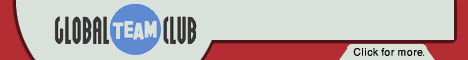














No comments:
Post a Comment